The latest update to the Charge Repay Driver frontend makes charging and billing company vehicles easier. A particularly helpful new feature is the automatic detection of charging sessions via RFID cards at calibration-compliant wallboxes.
New Features in the Driver Frontend
Since July, the Driver frontend not only features a redesigned interface but also improved functionality:
Faster loading times: Content is displayed quickly.
Structured onboarding: The process is clear and easy to follow.
Vehicle management: Mileage for new vehicles can be entered effortlessly.
A key new feature is the automatic assignment of charging sessions via RFID cards.
RFID Card: Activate Automatic Billing
Anyone using a calibration-compliant wallbox and authenticating via RFID card can now link the card directly to the Charge Repay Service. Once the card is assigned to a company vehicle, the system automatically detects business-related charging sessions and marks them for billing.
Assigning RFID Cards – Step by Step
The RFID card can be assigned directly via the web app:
Start charging – Authenticate at the wallbox using your RFID card.
Open settings – Go to the Charge Repay Service and open the settings via the menu.
Select RFID card – The most recently used card will be displayed with a timestamp.
Assign card – Select the appropriate card. From now on, all charging sessions authenticated with this card will automatically be recognized as business-related.
Note: Manual entry of the RFID card is also possible. However, assignment via the app is more convenient and secure.
What the New Feature Looks Like
The following screens show the key views of the app, from driver data entry and charging history to RFID card selection and mileage input.
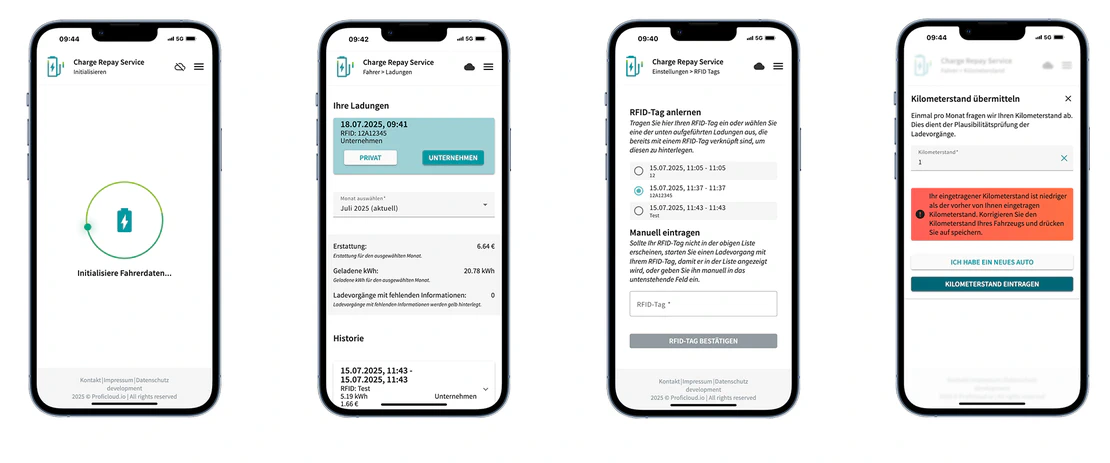
Learn More About RFID Technology
Want to learn more about RFID technology? Our blog post on RFID explains the basics and possible applications.
Conclusion
With the new RFID feature in the Charge Repay Service, using company vehicles becomes easier and more transparent. Automatic detection of business-related charging sessions saves time and ensures accurate billing—without manual input.




